Visit the following website https://roundcubeplus.com/portfolio for Roundcube Theme and select 'Skin - Litecube Free' and Follow the next procedure to download.
After successfully registration, You will get the License key and download link .
2. Copy the directories 'skins' and 'plugins' to the directory where your Roundcube is installed.
3. Edit the file 'config/config.inc.php', find the line that begins with $config['plugins'] and add 'xskin' to the array, like this:
4. If you'd like to use litecube-f on the Roundcube login screen and as the default skin for the newly created user accounts, edit 'config/config.inc.php', find the setting $config['skin'] and set it to litecube-f'. If this setting doesn't exist, add it at the end of the file, like this:
plugins/xskin/config.inc.php.dist to config.inc.php and follow the instructions given in that file.
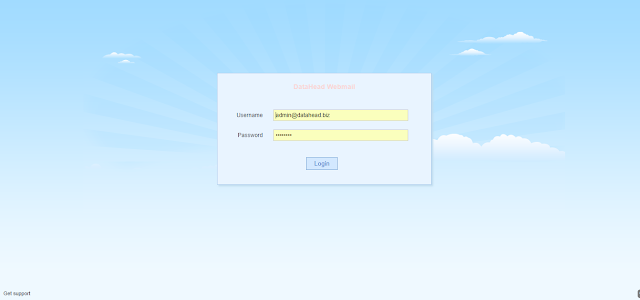
If you use the software on more installations than you are permitted, you will be in breach of the license agreement terms and your downloads will be disabled
The Roundcube Plus free skins are covered by a commercial license agreement (see the file LICENSE for details).
Copyright and credits
---------------------
Copyright (c) 2011-2018, Tecorama LLC (http://roundcubeplus.com)
This post is based on this article.
How do I install the skins?
After successfully registration, You will get the License key and download link .
$config['license_key'] = 'RCP-wZpzy---xrq8';In order to use the skins or plugins, you must add your license key to the Roundcube config file. Edit the file config/config.inc.php and place this line at the end:
# vi /usr/local/cwpsrv/var/services/roundcube/config/config.inc.php
$config['license_key'] = 'RCP-wZpzy---xrq8';Installation steps
1. Upload the tar.gz file to /usr/local/src directory2. Copy the directories 'skins' and 'plugins' to the directory where your Roundcube is installed.
# cd /usr/local/src/
# tar xvzf roundcube_plus_skin_litecube-f.tar.gz
# cp -rvf plugins/* /usr/local/cwpsrv/var/services/roundcube/plugins/
# cp -rvf skins/* /usr/local/cwpsrv/var/services/roundcube/skins/
# chown -R cwpsvc:cwpsvc /usr/local/cwpsrv/var/services/roundcube/plugins/
# chown -R cwpsvc:cwpsvc /usr/local/cwpsrv/var/services/roundcube/skins/3. Edit the file 'config/config.inc.php', find the line that begins with $config['plugins'] and add 'xskin' to the array, like this:
# vi /usr/local/cwpsrv/var/services/roundcube/config/config.inc.php
// List of active plugins (in plugins/ directory)
$config['plugins'] = array(
'additional_message_headers',
'archive',
'emoticons',
'help',
'hide_blockquote',
'identity_select',
'legacy_browser',
'managesieve',
'markasjunk',
'newmail_notifier',
'new_user_dialog',
'new_user_identity',
'password',
'rcguard',
'show_additional_headers',
'subscriptions_option',
'userinfo',
'vcard_attachments',
'zipdownload',
'xskin',
); 4. If you'd like to use litecube-f on the Roundcube login screen and as the default skin for the newly created user accounts, edit 'config/config.inc.php', find the setting $config['skin'] and set it to litecube-f'. If this setting doesn't exist, add it at the end of the file, like this:
# cd /usr/local/cwpsrv/var/services/roundcube/config
# vi config.inc.php
$config['skin'] = 'litecube-f';
plugins/xskin/config.inc.php.dist to config.inc.php and follow the instructions given in that file.
# cd /usr/local/cwpsrv/var/services/roundcube/plugins/
# cp -p xskin/config.inc.php.dist xskin/config.inc.php 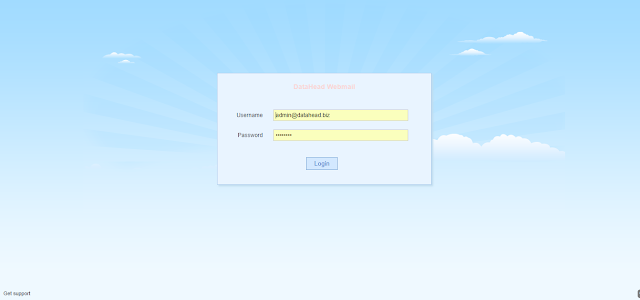
License Usage
Each purchased item can be used on a single Roundcube installation. If you want to use the software on more installations, you must get more licenses by purchasing additional copies of the software.If you use the software on more installations than you are permitted, you will be in breach of the license agreement terms and your downloads will be disabled
The Roundcube Plus free skins are covered by a commercial license agreement (see the file LICENSE for details).
Copyright and credits
---------------------
Copyright (c) 2011-2018, Tecorama LLC (http://roundcubeplus.com)
This post is based on this article.
How do I install the skins?

Comments
Post a Comment
You are always welcome to comment here, but your remarks should be relevant to the conversation. To keep the exchanges focused and engaging, we reserve the right to remove off-topic comments, or self-promoting URLs and vacuous messages.
We will try to reply to your queries as soon as time allows.
Regards,
Admin